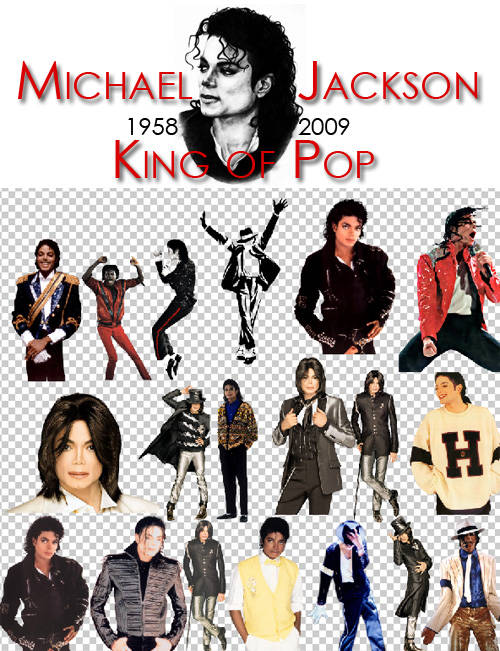An All-Around Yoga Exercise: 12-Step Salute to the Sun
Posted by T ZAMAN in Tips n Tricks, yoga
One of the all-around yoga exercises is the 12-step salute to the sun. Do it once or twice when you get up in the morning to help relieve stiffness and invigorate the body. Multiple repetitions at night will help you to relax; insomniacs often find that six to 12 rounds help them fall asleep.
1. Stand with your feet slightly apart, palms together, thumbs against your chest.
2. Inhale deeply while slowly raising your hands over your head, and bend back as far as possible, while tightening your buttocks. Hold for three seconds.
3. Slowly exhale and bend forward, keeping your knees straight, until your fingers touch the floor outside your feet. (If you can't touch the floor, go as close as you can.) Bring your head in toward your knees.
4. Slowly inhale, bend your knees, and if your fingertips aren't outside your feet on the floor, place them there. Slide your right foot back as far as you can go, with the right knee an inch or so off the floor, (a lunge position). Now look up as high as possible, arching your back.
5. Before exhaling again, slide your left foot back until it is beside the right one, and with your weight supported on your palms and toes, straighten both legs so that your body forms a flat plane. Make sure your stomach is pulled in.
6. Slowly exhale, bend both knees to the floor, bend with your hips in the air, lower your chest and forehead to the floor.
7. Now inhale slowly and look up, bending your head back, then raising it, followed by your upper chest, then lower chest. Your lower body - from the navel down - should be on the floor, and your elbows should be slightly bent. Hold for three to five seconds.
8. Exhale slowly and raise your hips until your feet and palms are flat on the floor and your arms and legs are straight in an inverted V position.
9. Inhale slowly and bring your right foot forward as in position 4. The foot should be flat on the floor between your fingertips. The left leg should be almost straight behind you, with its knee slightly off the floor. Raise your head, look up, and arch your back.
10. Slowly exhale and bring your left foot forward next to your right one. Straighten your legs and stand, trying to keep your fingertips on the floor, and try to touch your head to your knees as in position 3.
11. Slowly inhale, raise your arms up and stretch back as in position 2. Don't forget to tighten your buttocks. Hold for three seconds.
12. Slowly exhale, lowering your arms to your sides. Relax. Repeat the series.![]()
Get a Prepaid Visa Card - No credit check. Quick approval. Shop online, pay bills, use ATMs
Read more...