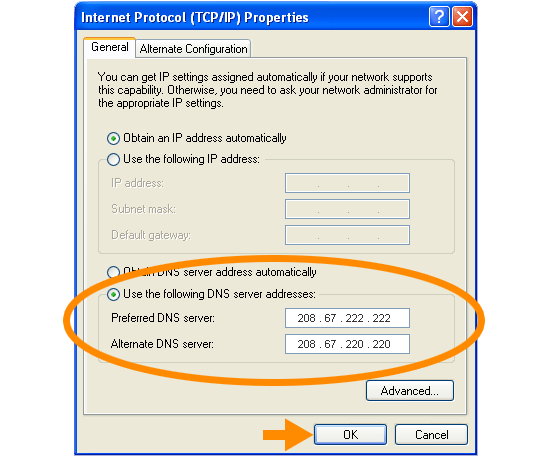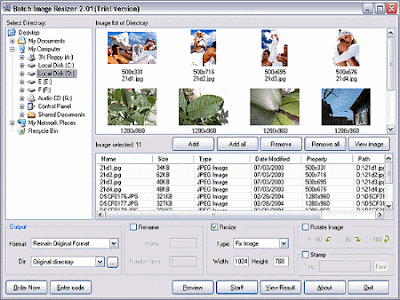Advanced Uninstaller PRO is the ultimate uninstaller for Windows. It is an easy to use suite for uninstalling applications and keeping your computer clean, fast and in it's best shape. All features of Advanced Uninstaller PRO are designed to be both safe and easy to use. You can now easily uninstall programs by selecting the application from a list, or by dragging and dropping a file or shortcut on the Advanced Uninstaller PRO desktop icon.
The Startup Manager gives you control over the programs that are automatically started by Windows, and offers you detailed information about each one of them, including advice about what the program does and whether you should disable it or not. Advanced Uninstaller PRO includes a huge knowledge base containing startup program descriptions.
This new release contains a powerful registry cleaner, defragmenter and optimizer which will help you keep your registry fast, clean and easily accessible by all programs. A registry backup utility is also included.
The Quick Cleaner will allow you to perform a one step clean-up of your computer and to protect your privacy. It can safely delete the Internet visited pages history, the web addresses you typed, the Internet cookies and also the recently open files list for more than 100 applications, including Microsoft Office, Windows Media Player, ICQ, MSN, WinZip, RealPlayer, Kazaa, WinAmp, etc.
Advanced Uninstaller PRO also enables you to remove all not working Start Menu shortcuts, to hide and show them at your will and to alphabetically sort the entire Start Menu. Some other important functions of Advanced Uninstaller PRO are: finding and deleting garbage and temporary files left behind by Windows, Internet Explorer and other applications, detailed Internet Explorer configuration by enabling or disabling it's toolbars, plug-ins and BHOs, a nice and powerful font manager, a Control Panel manager and many, many more.
This program is designed to run on Microsoft Windows Vista / XP / 2003 / 2000.
What's new in version 9:
- Windows Vista support
- Improved Installation Monitor
- Communicate with other users through our online forum. Easily ask questions, get useful answers and share your experience with a large community of users.
- The Mozilla Firefox tools have been added.
- The Installation Monitor will make sure that no file or registry entry will be left behind after the uninstallation of a program. This tool can watch a program's installation, create an installation log containing information about everything that the setup of the program has done, and then later completely uninstall the program. You will be able to uninstall a program even better than by using it's own uninstaller. More than this, we designed this tool to be fast and reliable. We honestly believe it to be one of the fastest tools available of this kind.
- As many of our users requested, the installation logs can now be printed.
- When you spend days in from of your computer you save a lot of information for later use. You save documents, Internet pages, images, movies, and many more. The problem is that after some time you might end up saving the same file several times. The Duplicate Files tool allows you to scan your computer for duplicate files, zero-sized files and empty folders. This is a safe tool that makes sure that you do not delete all copies of the same file.
-The Services Manager tool allows you to easily take control of programs that are automatically started each time you use your computer. Services are important programs that are started before any other Windows program. They usually take care of networking, web publishing, firewalls, etc. We created a profiles list that contains the most important configurations that can be found today. When you first run the Services manager tool your initial configuration is added to this list so that in case you will make a mistake you will be able to restore your services' settings to their initial state.
- We improved the Registry Cleaner. It will now perform a deeper search for more invalid registry entries and will do an even better job removing junk items and speeding up your computer.
- The ActiveX tool gives you control over the ActiveX programs (also called ActiveX web controls) that are downloaded by Internet Explorer from the web.
- Many applications you install on your computer can add menus that will appear when you right click a link, image or page in Internet Explorer. The only problem is that after installing a lot of programs you might end up with a cluttered right-clock menu that will make Internet Explorer difficult to use and run slower. You can now take care of this problem by using Advanced Uninstaller PRO!
- The Reports tool allows you to print detailed reports containing:
- the list of installed programs
- the list of services
- the list of startup applications
- the list of system fonts
- The scheduler will allow you to choose what tool will be automatically started each day of the week.
- In case you don't want to use Advanced Uninstaller's own skins, you are now able to set it to use the same theme as Windows XP.
- The Quick Cleaner tool now contains information about how to delete the logs and history files for more than 50 new applications. Amongst them we would like to mention the following:
- Mozilla Firefox
- latest version of Photoshop
- latest version of Paint Shop Pro
- latest version of RealPlayer
- latest version of Adobe Acrobat
- latest version of Zone Alarm
- etc.
- The main Advanced Uninstaller PRO window now saves it's desktop position and size, making it more easy to customize.
- An improved help file.